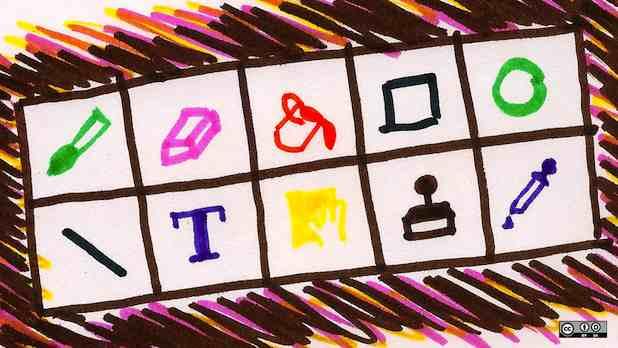Some time last year I wrote a couple of posts on using free software in the classroom: I briefly explored the ethical and practical benefits, as well as recommending some interesting software I use every day for work.
In the school where I work now we (unfortunately) run MS Windows in all the classroom computers, but there is a piece of good news: instead of expensive — and not always reliable — proprietary software, we use a powerful free interactive whiteboard called Open Sankoré.
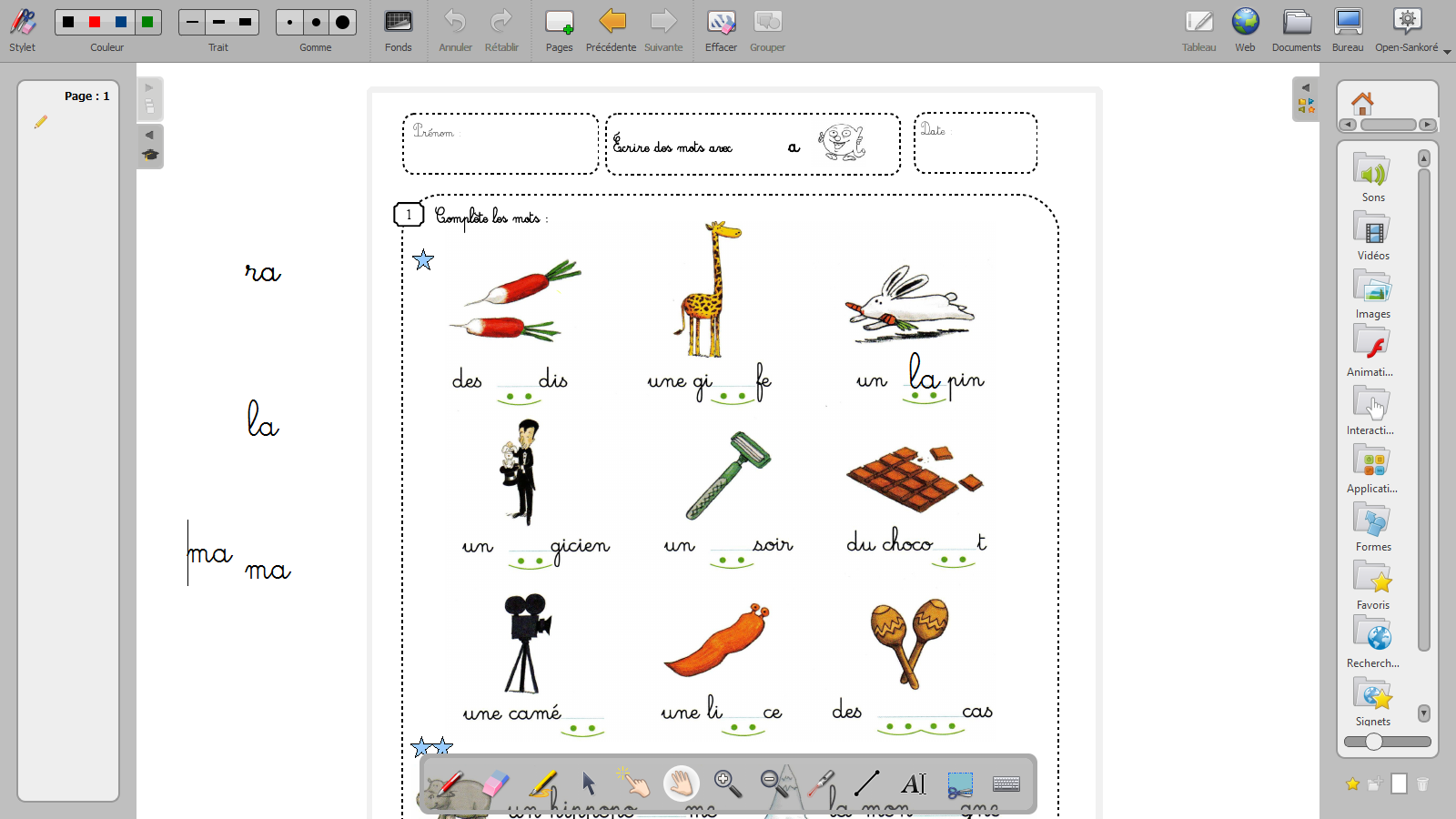
To tell you the truth, I was really surprised by how many features the software has and by how well it works. I am familiar with proprietary IWB software from teaching in state schools, so over the past few months I have been able to compare the two. As I expected, Open Sankoré is ahead of the pack.
Keeping in mind that I’ve only been using it for a few months, and have not tried more advanced features such as embedding audio or video files, the things I like the most about it are:
- being free and open source, I was able to install it on my personal computer (which runs on GNU/Linux) so that I can prepare my boards in advance if necessary, and use them in class — my board work has dramatically improved!
- as any FOSS product, you can customise it quite a lot, from the size of the pen you write with, to the background and colours. I found the dark background feature particularly useful: it’s easier to read in the evening and saves lamp on the projector.
- you can use it on your desktop to write on top of any page or document you open with the computer (the proprietary IWB has this feature too, but I can’t get it to work properly all the time). More importantly, you can take screenshots of your desktop or any web page you are using, and paste it onto your board so that you can move it around, write on it, or keep it for future reference.
- you can group and ungroup items (I couldn’t find this feature on the proprietary version) so that they are easy to move around or delete if necessary.
I have to say that my boardwork has always been a mess. Being quite short, I can’t reach the upper part of the board so I only have a limited amount of space that I can use in a traditional board. But with an IWBs I can write where I want and then move things around, create different pages and refer to them when necessary, and most importantly, I can organise things after I wrote them. They have made my teacher’s life easier.
Most of all, I am happy I can do all this with free, open source software that anyone can afford to download and use (and improve), no matter where they are in the world.